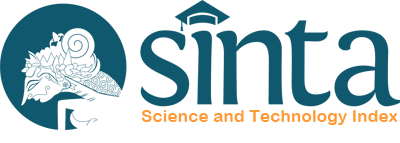There are two presentation programs available for presenters: parallel session or research student session, both available online and onsite (offline).
To register as a presenter, first, you are required to create user account (for new user) or log in to your registered account. Once you have finished creating your account, log in by inserting your registered username or email address and password in respective boxes on the top right of the screen.
After you have successfully logged in, you will be directed to your "dashboard", in which you can change your profile and submit your abstract and payment proof.
To be eligible as either a presenter or a participant, you are required to pay the conference fee (additional instructions can be seen in the bottom of the page).
Once you have paid the conference fee, you need to upload your payment proof by clicking the "Payment Proof" menu in the menu column on the right.
Afterwards, the committee will verify the payment proof. You will receive a notification once the verification process has been finalized.
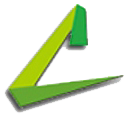
.png)


.png)