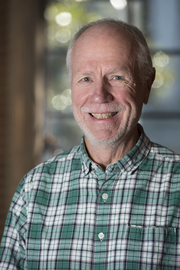REGISTRATION
- To register, first create a user account (for new users) and complete the information required.
- If you have ever participated either as a presenter or participant in any of the conferences of previous years, simply log in using your registered e-mail account and password.
- Once you have finished creating your account, log in by inserting your registered username, email address, and password in the respective boxes on the top right of the screen.
- Then, you will be directed to your "dashboard," where you can change your profile and submit your abstract and proof of payment.
- By default, you are registered as a presenter
- If you wish to join the conference as a participant, you can select "Convert to Participant".
- You must pay the conference fee to be eligible as a presenter or a participant.
- Once you have paid the conference fee, you must upload your proof of payment by clicking the "Payment Proof" menu in the menu column on the right.
- Afterward, the committee will verify the proof of payment. You will receive a notification in your registered email once the verification process has been finalised.
HOW TO EDIT ABSTRACT
Steps to edit your submitted abstract:
1. Log in to your CONAPLIN account.
2. Click the "Abstract Submission" menu on the right side of the homepage.
3. On the next page, select the title of the abstract you wish to edit by clicking on it.
4. Scroll to the bottom of the page and click the "Edit Abstract" button.
5. Make the necessary revisions and save your changes.